Write a message
Email Address
support@advering.com
Do your company’s website, hours and address show up right away when people Google you...or at all? If not, you're missing out on big business and Google wants to help you fix the problem.
To this ambitious end, Google has created a custom website for “virtually every town and city in the U.S.,” 30,000 in all. The sites provide small business owners with step-by-step directions on how to create a Google My Business listing, as well as how to improve the information that shows up about their companies on Google search, Google maps and Google+.
“We wanted to make the process of getting online easier for small businesses, and help them find their customers in those moments that matter," Soo Young Kim, head of marketing for Google’s Get Your Business Online Program told Entrepreneur.
Google My Business is a free and easy-to-use tool for businesses and organizations to manage their online presence across Google, including Search and Maps. By verifying and editing your business information, you can both help customers find you and tell them the story of your business.
Google My Business is the newest and fastest way for businesses to effectively manage their line brand presence through an all-in-one Google interface. The Google My Business dashboard allows you to do the following:
Google Wallet is a peer-to-peer payments service developed by Google that allows people to send and receive money from a mobile device or desktop computer at no cost to either sender or receiver. When set up, a Google Wallet account must be linked to an existing debit card or bank account in the United States. "wikipedia"
How do I open a Google Wallet?

Google offers two options to help you translate your content.


Video ads are shown only to the people you want and you only pay when they watch. In other words, you won’t waste money advertising to people who aren't interested in your business.


Search ads appear next to Google search results when people look for products and services you offer. And, you only pay when people click to visit your website or call your business.

Promote your app by running ads across the entire Google network – no design experience required.
Universal App Campaigns help you promote your iOS or Android app to billions of users across Google—all from one campaign. Let Google’s machine learning help you find the best users and make the most of your budget.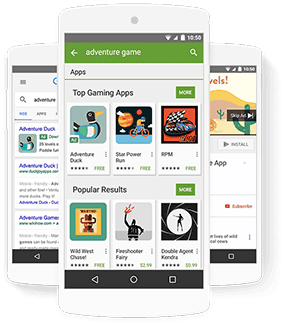
With text and banner ads across Gmail and a network of over two million websites and apps, your ad can show up where your customers are.
AdWords display ads appear on over two million websites and in over 650,000 apps, so your ad can show up wherever your audience is.Like an ad on Google Search, display ads include a headline, two lines of text, and a URL.
Whether you’re making simple text ads or using images, with the ad gallery included in your account, it can take only minutes.
Google AdSense is a program run by Google that allows publishers in the Google Network of content sites to serve automatic text, image, video, or interactive media advertisements, that are targeted to site content and audience. These advertisements are administered, sorted, and maintained by Google.
oogle Analytics is a web-based platform which allows you to collect data about the visitors to your website. It allows you to collect and analyse information about everything from how the user arrived at your website, what they did whilst on your website, whether or not they converted, as well as offering lots of additional information about the user themselves.
Basing your business decisions on empirical data is crucial to ensure you have enough evidence to suggest that you aren’t simply throwing your money away. Google Analytics is split into four key reporting areas; Audience (who is visiting your site), Acquisition (how they are getting to your site), Behaviour (what they are doing on your site) and Conversions (have they completed what you wanted them to), each of which is useful for difference purposes.
There are four overarching business benefits of Google Analytics, these are; marketing campaign optimisation, website usability improvement, target audience identification and budget allocation.
The optimisation of marketing campaigns is an ongoing process, but unless you know you are making steps in the right direction, you could actually be making changes which mean your campaigns perform worse than they did beforehand. This is where Google Analytics data is golden. By understanding what works and what doesn’t, you can be sure to invest your time optimising the right activities, and dropping those that don’t work.
Google Fonts (previously called Google Web Fonts) is a library of over 800 libre licensed fonts, an interactive web directory for browsing the library, and APIs for conveniently using the fonts via CSS and Android.
To include a picture in Google search results, add your image to a website along with a description. While you can’t directly upload images into search results, searchable images posted on a website can show up in our search results.
If you'd like your photograph or image to appear in Google search results, you'll need to post the image on a website. If you don't own a website, here are some free content hosting services that you can use:
By posting the image on a public and searchable website, you'll make it possible for Google to find your image and add it to the Images index. When you upload the image, make sure that the page your image is on is publicly accessible. For example, if you posted the photo on Google+, make sure the privacy setting was Public.
For more tips on posting on a site that Google will index, read about adding a site to Google.
Google Tag Manager is a tag management system that allows you to quickly and easily update tags and code snippets on your website or mobile app, such as those intended for traffic analysis and marketing optimization. You can add and update AdWords, Google Analytics, Firebase Analytics, Floodlight, and 3rd party or custom tags from the Tag Manager user interface instead of editing site code. This reduces errors and frees you from having to involve a developer when configuring tags.
A tag is a snippet of code that sends information to a third party, such as Google. If you don't use a tag management solution such as Tag Manager, you need to add these snippets of code directly to files on your website or mobile app. With Tag Manager, you no longer need to maintain each of these code snippets in your source files. Instead, you specify the tags that you want to fire, and when you want them to fire, from within the Tag Manager user interface.
